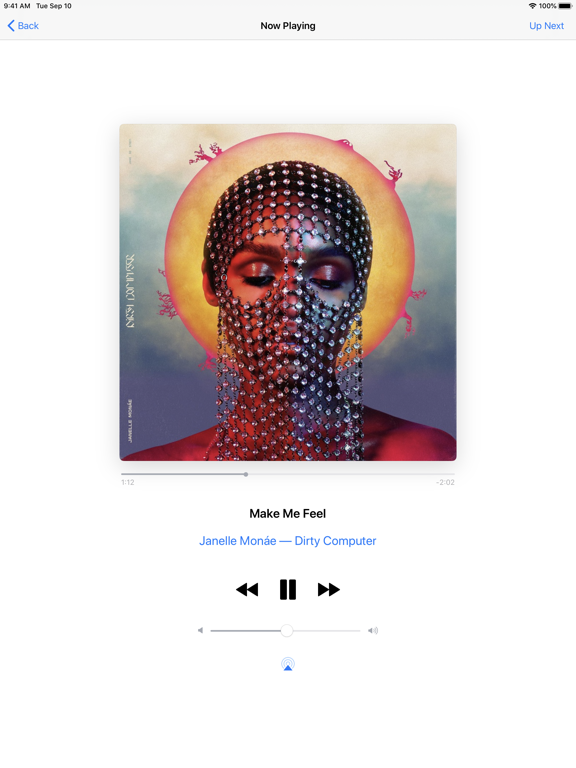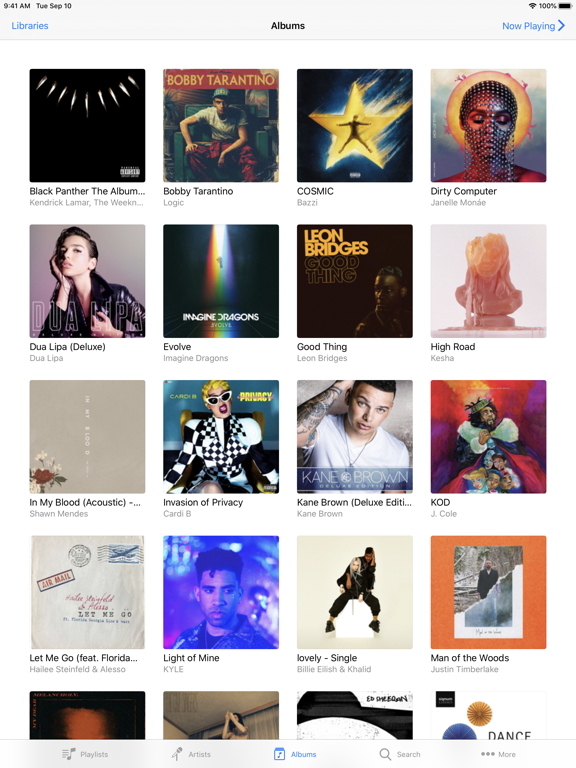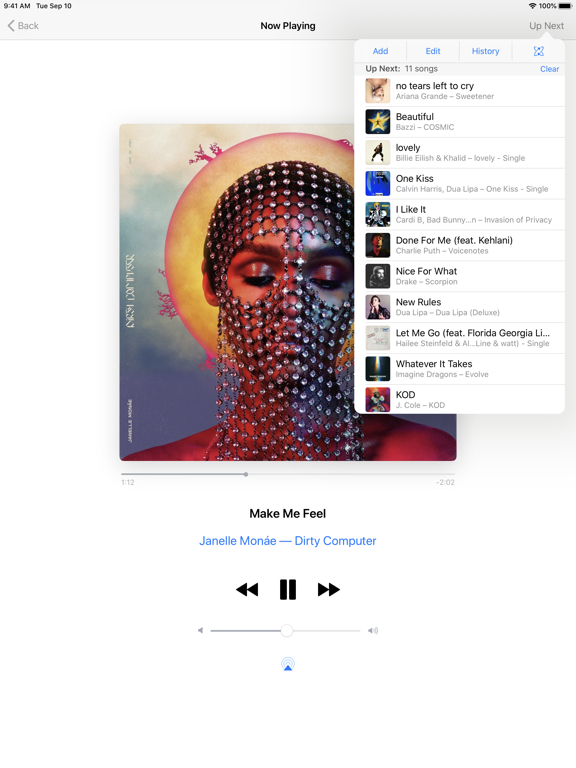Remote
Remote is a great companion to Apple TV or iTunes. Control your Apple TV with the flick of your finger or use the keyboard to quickly enter text. Connect to iTunes on your Mac or PC to play from your library as if you’re in front of your computer. Remote is the best way to control iTunes from anywhere in your home.
Control your Apple TV
• Enter text with the keyboard
• Use simple gestures to navigate Apple TV
• Control the song, movie, or TV show thats currently playing
Control your iTunes Library
• Browse and control your iTunes library from anywhere in your home
• Create and update iTunes playlists, including Genius playlists
• View album, movie, and TV show artwork
• See upcoming songs with Up Next
• Search your entire iTunes library
• Control shared libraries on iTunes and Apple TV
Listen with AirPlay Speakers
• Control iTunes to send music to AirPlay speakers
• Set the volume on each speaker independently
Requirements:
• Device with iOS 7 or later
• Wi-Fi connection to Apple TV or iTunes on a Mac or PC
• Apple TV (4th generation) requires tvOS 9.1 or later
Note for Apple TV (4th generation):
Remote app is designed to provide simple navigation, text input, and control with the new Apple TV. Features such as Siri, volume control, or using the accelerometer or gyroscope for game play are only made possible with the Siri Remote.